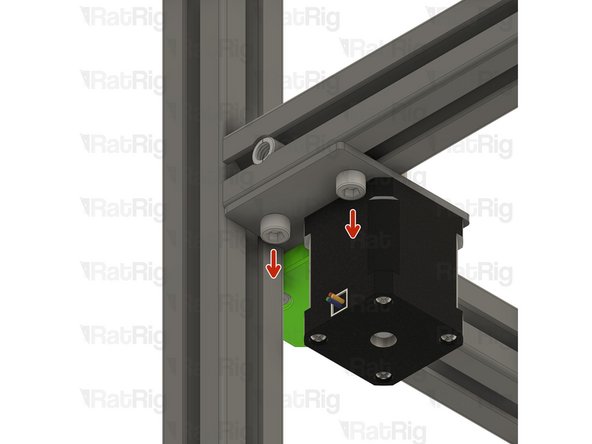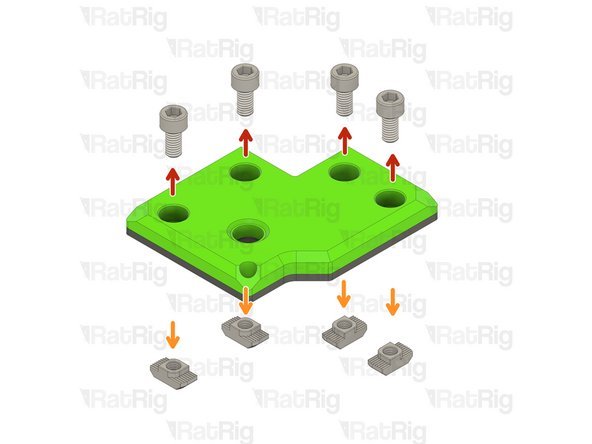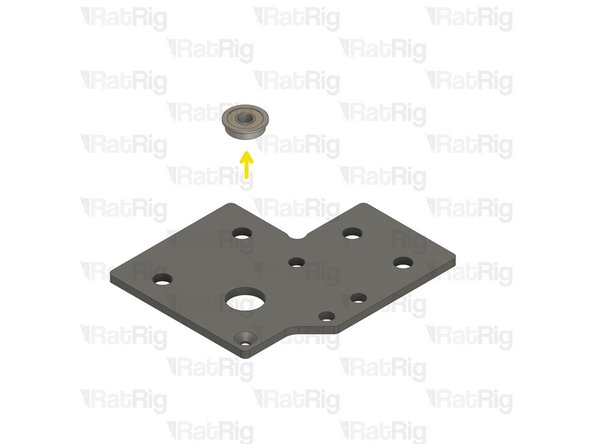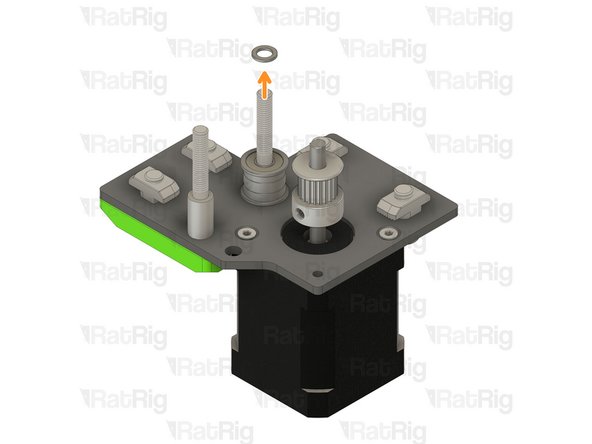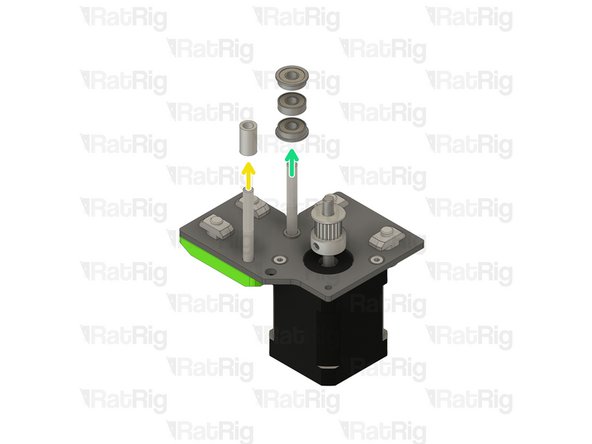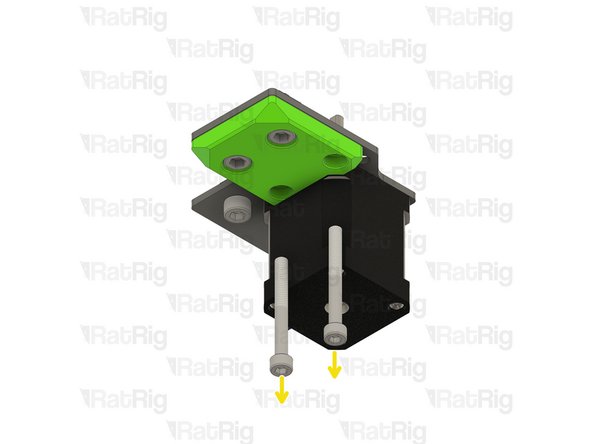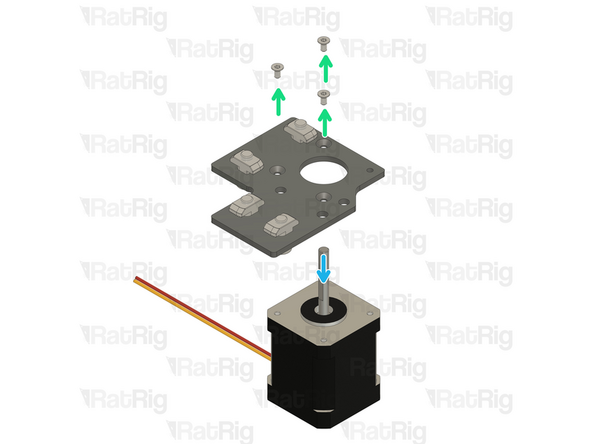-
-
Remove the M3x40 Countersink screw
-
Remove the 3x6x30mm spacer
-
Remove the four M6x12 Cap head Screws
-
Partially unthread the M5x45 cap head screws, but do not remove them completely; just disengage them from the hidden M5 locking nut
-
Remove the top assembly as shown
-
-
-
Remove all the M6x12 Cap Head Screws
-
Remove the stepper motor assembly from the V-Core 4
-
-
-
Remove the M6x12 Cap Head Screws
-
Remove the 3030 M6 T-nuts
-
Remove the ball bearing
-
Remove the 5x8x4mm spacers
-
-
-
Remove all the bearings from the screws
-
Remove the mini precision shim
-
Remove the 5x8x14mm spacer
-
Remove all the bearings from the screws
-
-
-
Untighten the set screw on the stepper motor pulleys
-
Remove the pulleys from the stepper
-
Remove the Stepper motor
-
Cancel: I did not complete this guide.
2 other people completed this guide.