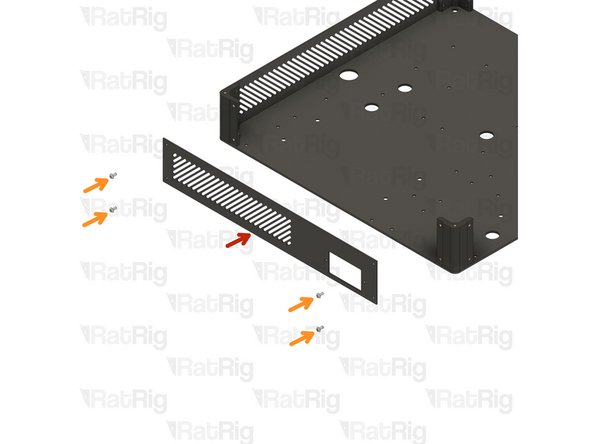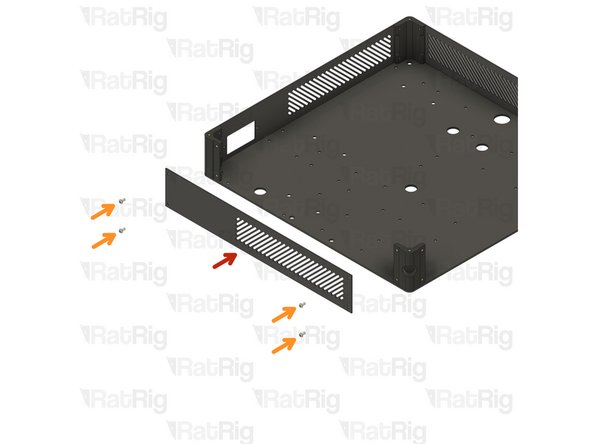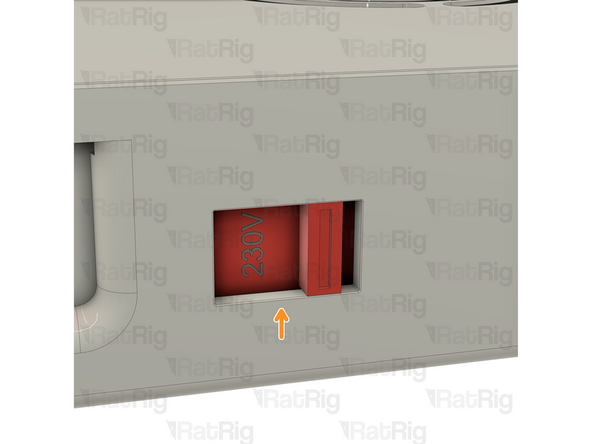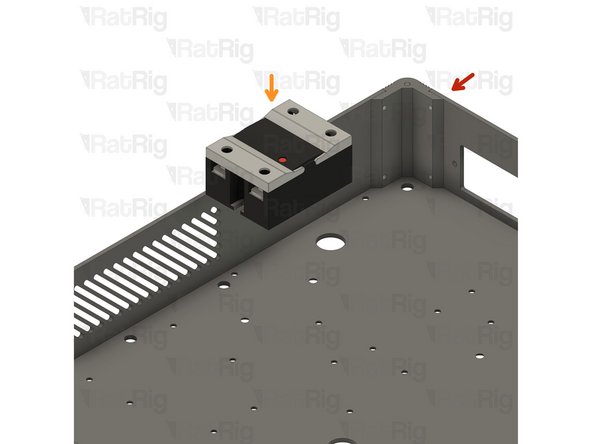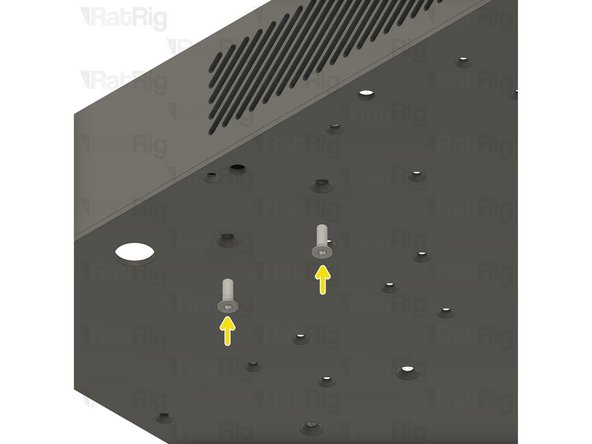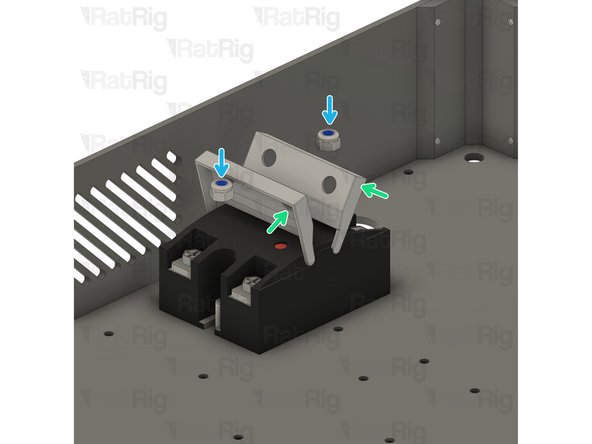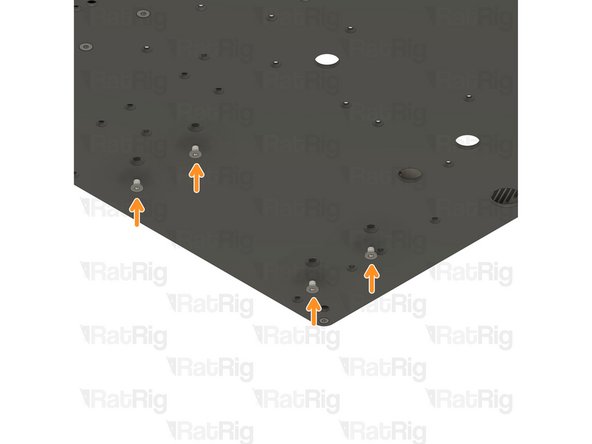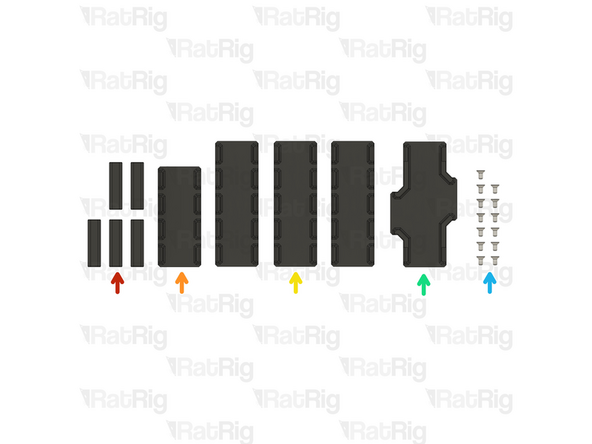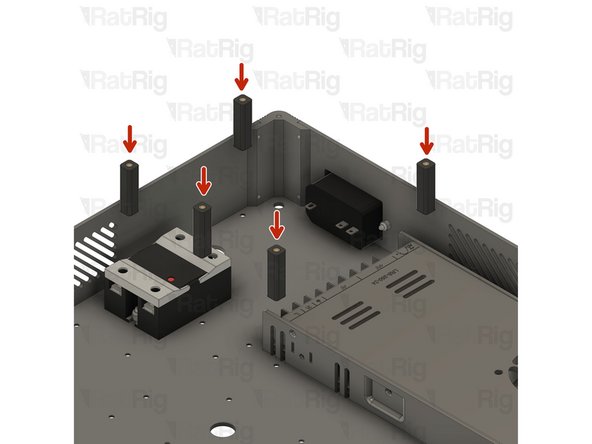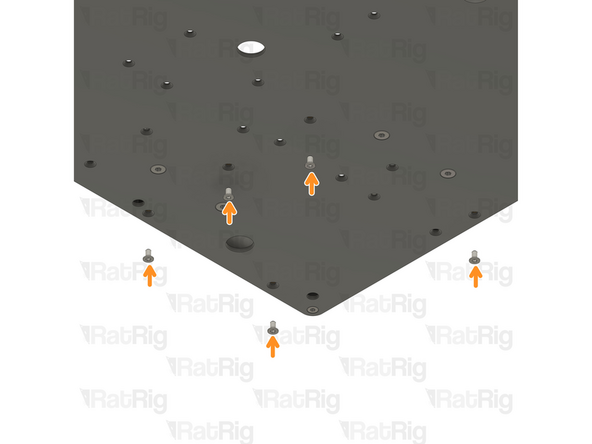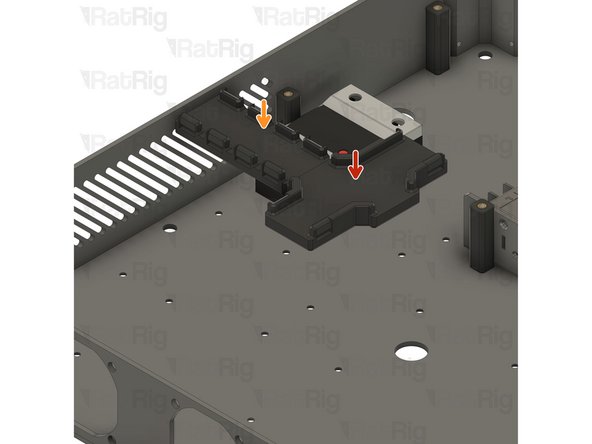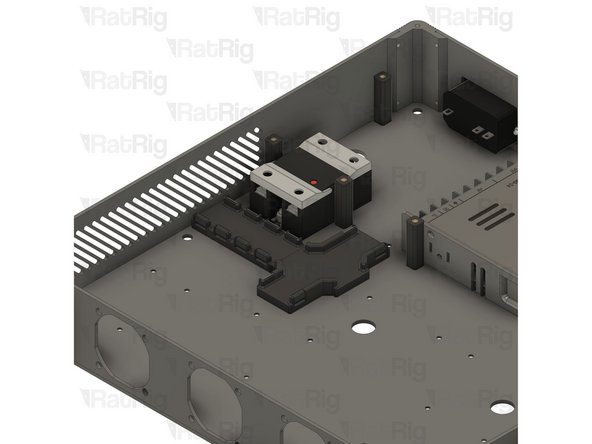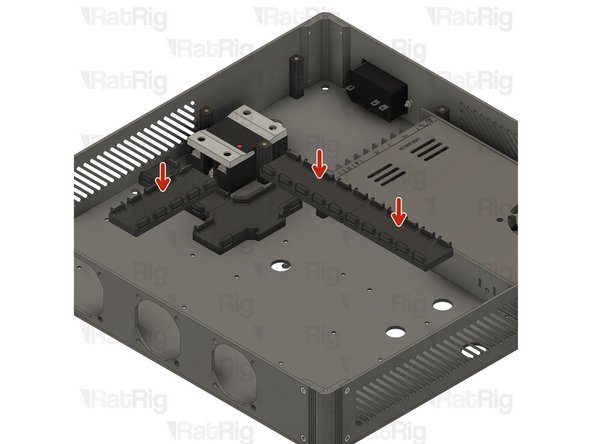-
-
vc4_enclosure_steel_base
-
vc4_enclosure_steel_top
-
vc4_enclosure_steel_left
-
vc4_enclosure_steel_bottom
-
vc4_enclosure_steel_right
-
3x vc4_Enclosure_corner_steel + 1x vc4_Enclosure_corner_hole_steel_V2
-
16x M3x6 Button Head Screw
-
4x M3x6 Countersink Screw
-
-
-
vc4_enclosure_steel_base
-
vc4_Enclosure_steel_corner
-
M3x6 Countersink Screw
-
Assemble the components as shown, and ensure the vc4_enclosure_steel_base is correctly oriented and the countersunk screw is inserted into the countersink groove.
-
Repeat the previous Steps and assemble the remaining corners.
-
-
-
vc4_enclosure_steel_top
-
4x M3x6 Button Head Screw
-
Assemble the enclosure components as shown, making sure the panels are correctly oriented.
-
-
-
vc4_enclosure_steel_left
-
4x M3x6 Button Head Screw
-
Assemble the enclosure components as shown, making sure the panels are correctly oriented.
-
-
-
vc4_enclosure_steel_bottom
-
4x M3x6 Button Head Screw
-
Assemble the enclosure components as shown, making sure the panels are correctly oriented.
-
-
-
vc4_enclosure_steel_right
-
4x M3x6 Button Head Screw
-
Assemble the enclosure components as shown, making sure the panels are correctly oriented.
-
-
-
Double-check if all panels are correctly oriented and the assembly looks exactly like the picture.
-
-
-
Power Supply Weho - 250Watt 24V - Fanless
-
SSR 40A480VAC Solid State Relay
-
IEC Socket - Switchable & Fused (Plain switch & 10A fuse)
-
If you received an IEC connector that resembles the one shown in the picture, please do not install it. The correct installation steps will be provided later in the guide.
-
2x M4x12 Countersink Screw
-
2x M4 Nylon Locking Nut
-
4x M4x6 Countersink Screw
-
2x M3 Nylon Locking Nut + 2x M3x12 Countersink Screw
-
-
-
On the right side of the power supply there is a switch.
-
This switch needs to be set to the mains voltage in your country. Either 115V (most common in the USA / Canada), or 230V.
-
Setting this to the incorrect input voltage may destroy the power supply and anything connected to it.
-
-
-
Electronics Enclosure assembly
-
SSR 40A480VAC Solid State Relay
-
2x M4x12 Countersink screws
-
Gently open the SSR Relay tabs to access the mounting holes.
-
2x M4 Nylon Locking Nut
-
Tighten the screws to secure the SSR Relay to the electronics enclosure
-
-
-
Power Supply Weho - 250Watt 24V - Fanless
-
4x M4x6 Countersink Screw
-
Mount the power supply as shown, and tighten the screws to secure it to the electronics enclosure.
-
-
-
5x vc4_ac_cover_support assembly
-
vc4_cable_guide_4 assembly
-
3x vc4_cable_guide_5 assembly
-
vc4_cable_guide_cross
-
13x M3x6 Countersink Screws
-
-
-
vc4_ac_cover_support assembly
-
5x M3x6 Countersink Screws
-
Insert the M3x6 Countersink Screws from the bottom, into the designated holes, and secure the vc4_ac_support assemblies to the enclosure.
-
Take care not to over-tighten the screws as you can damage the printed parts
-
-
-
vc4_cable_guide_cross
-
vc4_cable_guide_4 assembly
-
M3x6 Countersink Screws
-
Insert the M3x6 Countersink Screws from the bottom, into the designated holes, and secure the assemblies to the enclosure.
-
Take care not to over-tighten the screws as you can damage the printed parts
-
-
-
3x vc4_cable_guide_5 assembly
-
6x M3x6 Countersink Screws
-
Insert the M3x6 Countersink Screws from the bottom, into the designated holes, and secure the vc4_ac_support assemblies to the enclosure.
-
Take care not to over-tighten the screws as you can damage the printed parts
-