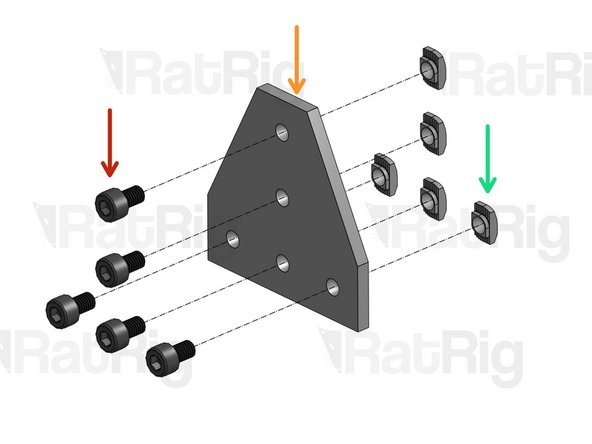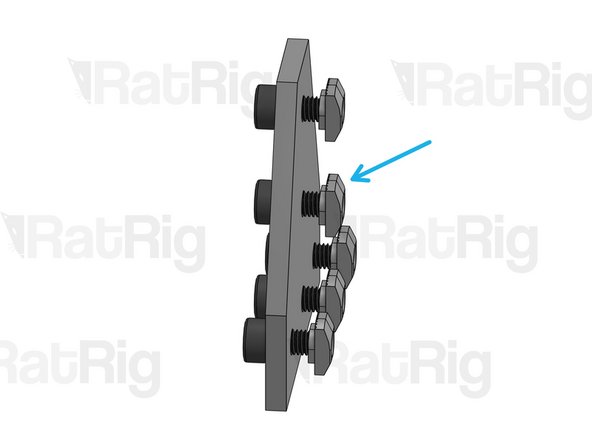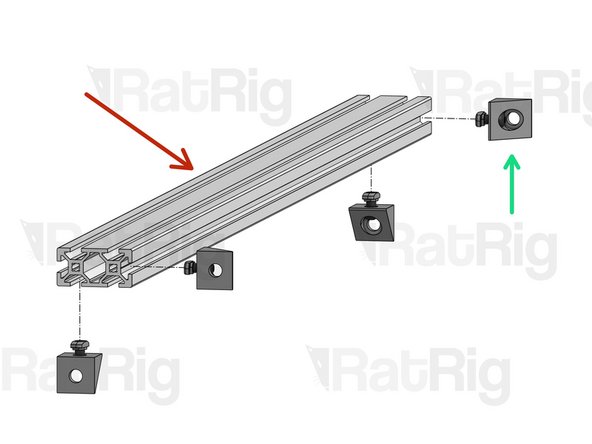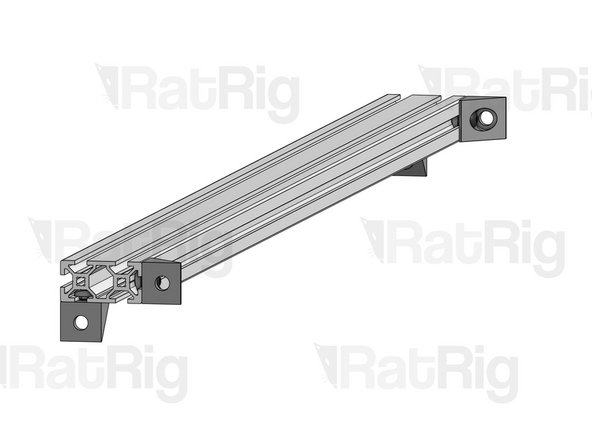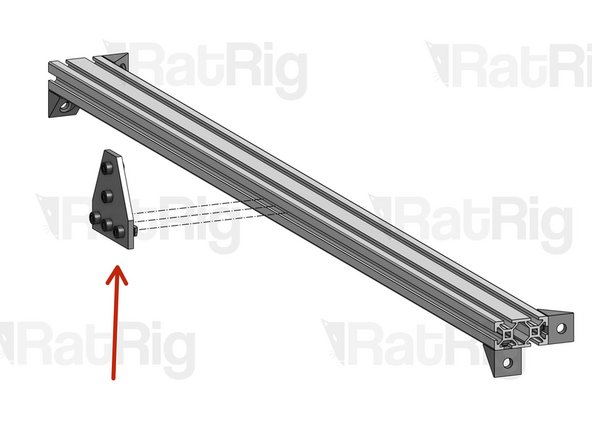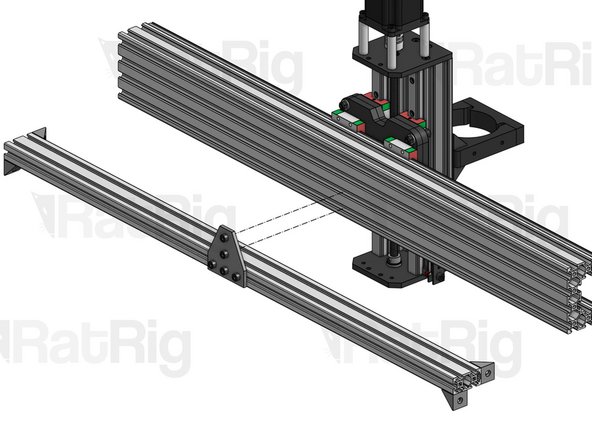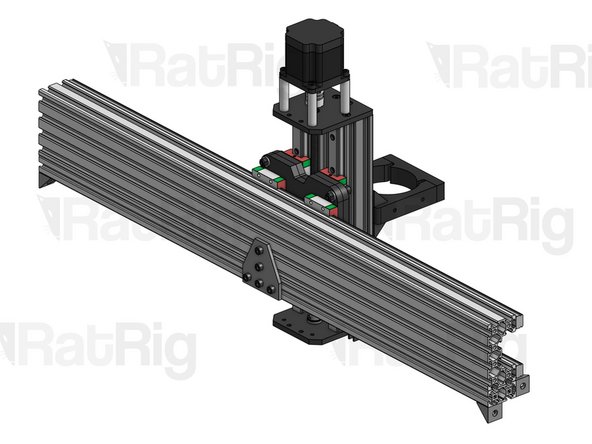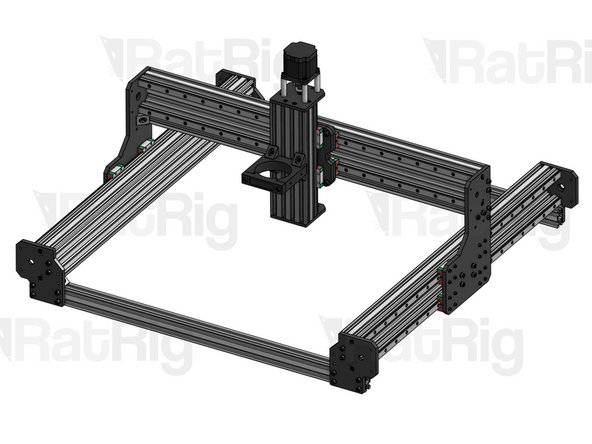-
-
Carefully line up the 2 carriages before the final tightening.
-
Cap Head Screw M6x25mm
-
Washer M6
-
Hex Locking Nut M6
-
-
-
Repeat this step for 4 Angle Corners.
-
Button Head Screw M5x8mm
-
Angle Corner
-
Drop-in T-Nut M5
-
Do not tighten the T-Nuts. Screw them in just enough so they don't fall.
-
-
-
While most KillerBee versions include 1 T-Joining Plate, the 1515 includes 2. Repeat this step twice in that case.
-
Cap Head Screw M5x8mm
-
T-Joining Plate
-
Drop-in T-Nut M5
-
Do not tighten the T-Nuts. Screw them in just enough so they don't fall.
-
-
-
X 2040 Profile (it has the same length as the X Axis C-Beam)
-
Angle Corners Set up in previous step 2.
-
Carefully align the Angle corners so they are perfectly flush with the ends of the profile. Press both the profile and the Angle corner against a flat surface, to prevent the Angle Corner from rotating as you tighten it.
-
-
-
T-Joining Plate, set up on step 3. Mount it right at the middle of the profile (if you have a KillerBee 1515, mount one T-Joining Plate at about 1/3 of the length and the other one at about 2/3).
-
Carefully align the bottom of the T-Joining Plate so it's perfectly flush with the end of the profile.
-
-
-
Carefully align the ends of the 2040 profile with the ends of the C-Beam profile, before tightening the 2 upper screws on the T-Joining Plate.
-
Cancel: I did not complete this guide.
4 other people completed this guide.