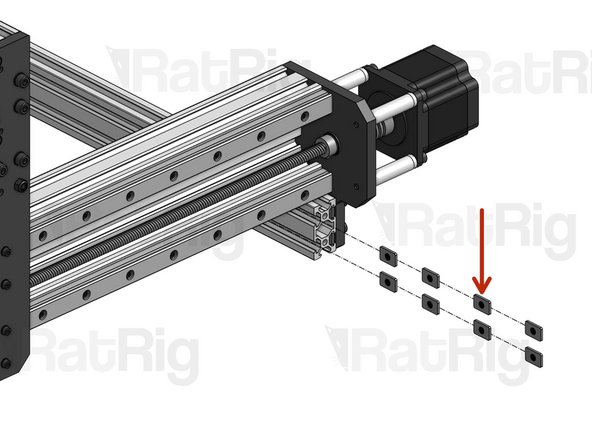-
-
Repeat this step for all Double L Brackets included in your kit (number varies depending on your machine size)
-
Cap Head Screw M5x8mm
-
Double L Bracket
-
Flat T-Nut M5
-
Set T-Nuts in position, but don't tighten them just yet.
-
-
-
All the profiles you have left by now are meant to be used as Spoiler Board Supports. The specific number of profiles will depend on the size of your machine.
-
Insert the T-Nuts mounted on the Double L Brackets inside the slots of the 2040 profiles. Make sure that the face of the L brackets is perfectly flush with the end of the profiles and tighten down the screws to lock the brackets in place.
-
Note that the 2 outer profiles use 2 Double L Brackets, while the remainder inner profiles use 4.
-
-
-
For the next step, you will need to insert Flat T-Nuts inside the slots of both the front and rear 2040 profiles on your machine. You will need 2 T-Nuts per Double L Bracket.
-
Take note of the orientation of the T-Nuts (flat side facing outwards).
-
-
-
Position the outer profiles so they are aligned with the end of the Angle Corners. Position the inner profiles so they are roughly equidistant from each other.
-
Slide the T-Nuts inserted in the previous step behind the holes on the Double L Brackets
-
Attach the profiles with Cap Head Screws M5x8mm.
-
Cancel: I did not complete this guide.
2 other people completed this guide.