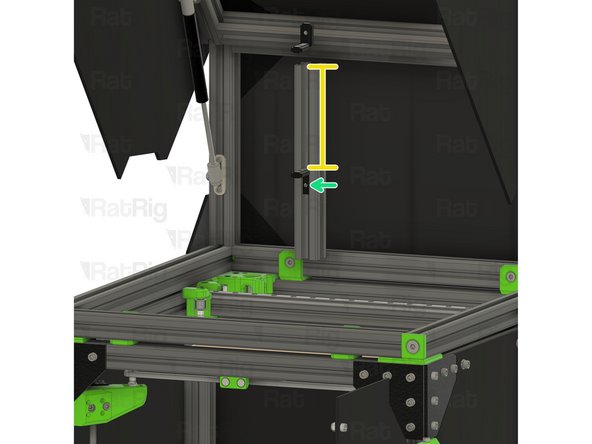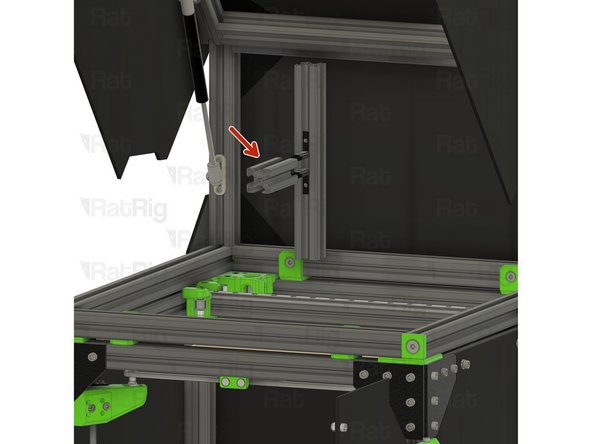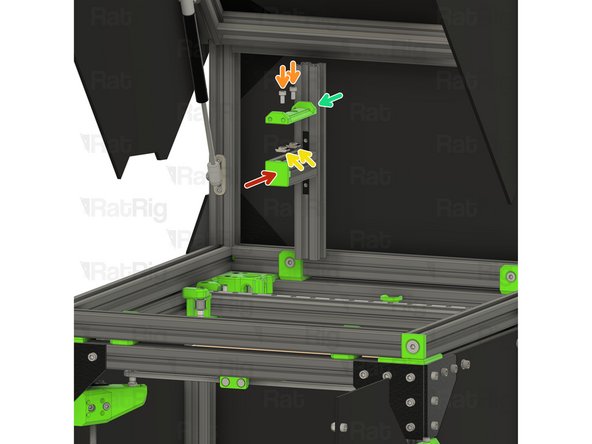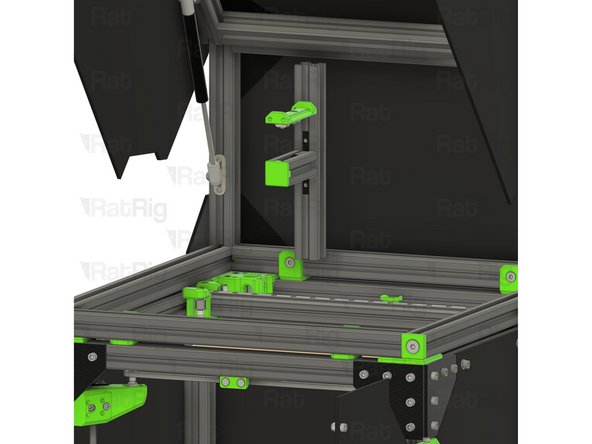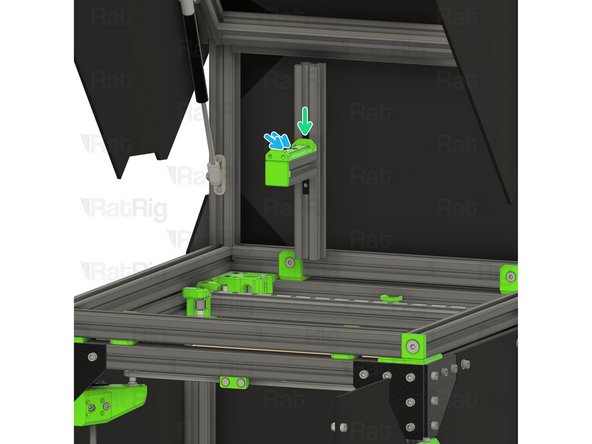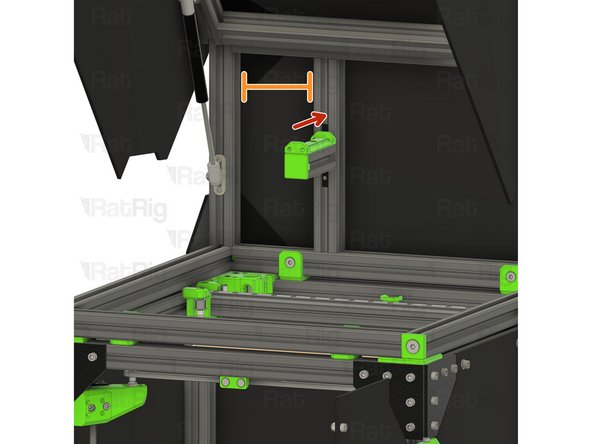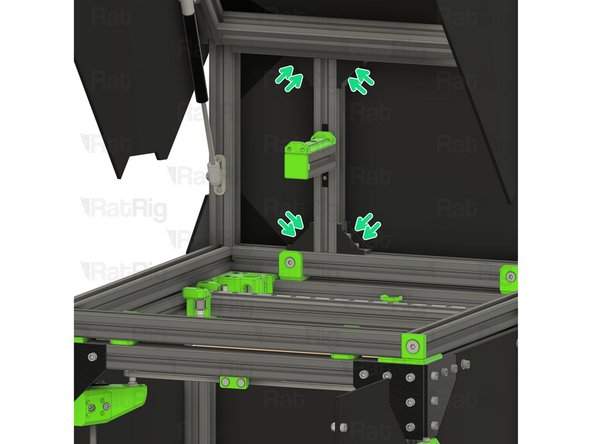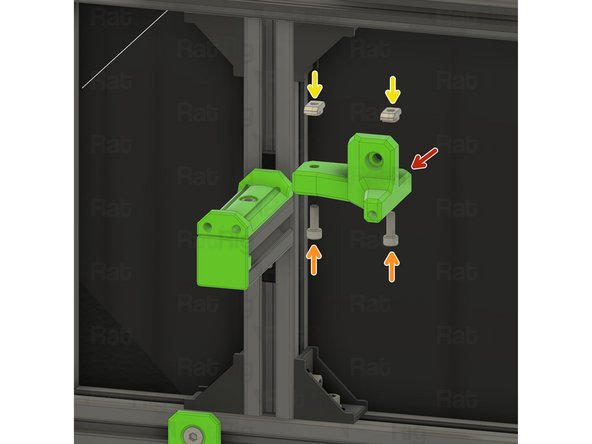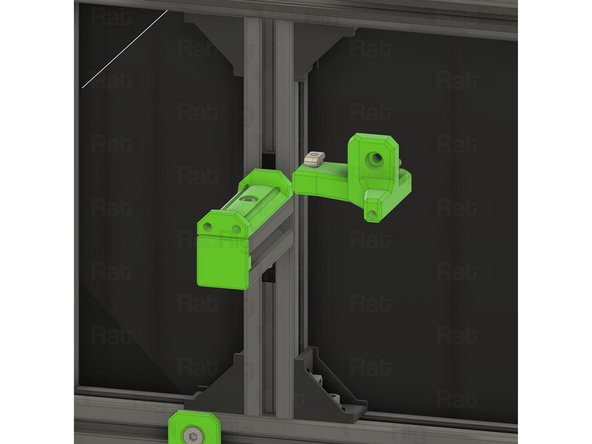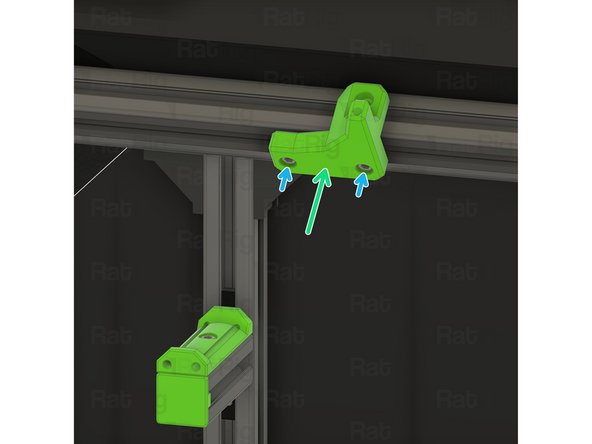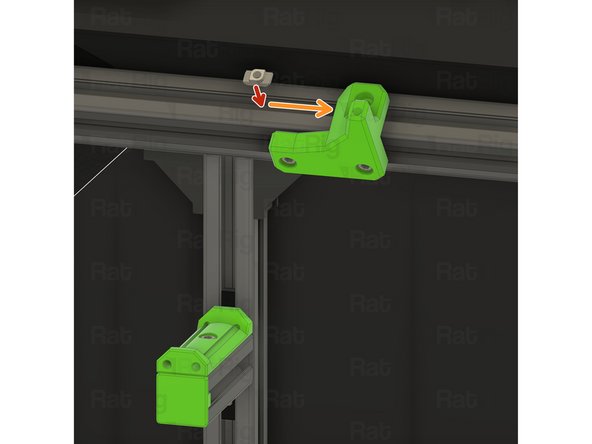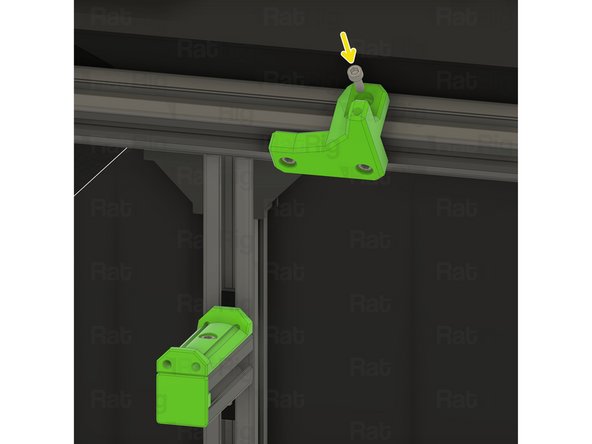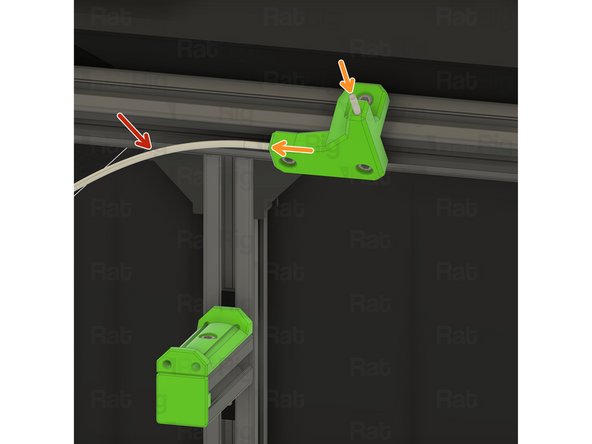-
-
M6x12 Cap Head Screw
-
M6 Washer
-
3030 Drop-in T-Nut - M6
-
Cast 90 Degree Corner Bracket for 3030
-
Loosely thread the 3030 T-Nuts onto the M6x12 screws. Do not tighten them at this point.
-
-
-
1x 234mm 3030 Extrusion
-
1x 87mm 3030 Extrusion
-
4x 90 Degree Corner
-
1x 3030_endcap printed part
-
2x 3030 Inside Hidden Corner Bracket
-
1x 3030_spool_holder_mount printed part
-
2x M5x10 Cap Head Screw
-
2x 3030 Drop In T-Nut M5
-
-
-
234mm 3030 Extrusion
-
3030 Inside Hidden Corner Bracket
-
Check that the grub screws on the inside corners are retracted to allow installation into the 3030 extrusion.
-
Slide one inside corner into the 3030 extrusion. Position it so that there is a measurement of 130mm from the top of the inside corner, to the top of the extrusion.
-
Tighten the indicated grub screw, securing the corner into place.
-
Slide the remaining inside corner into the 3030 extrusion. Make sure the orientation mirrors that of the previously installed lower corner.
-
Do not fasten the grub screw on the second inside corner just yet.
-
-
-
87mm 3030 Extrusion
-
Slide the 87mm length of 3030 extrusion onto the inside corners.
-
Tighten all four grub screws on the inside corners to secure the arm in place.
-
-
-
3030_end_cap
-
Install the 3030 extrusion end cap by carefully pushing it into place
-
M5x10 Cap Head Screw
-
3030 Drop-in T-Nut M5
-
Install the printed assembly onto the arm of the spool holder, making sure that the M5 T-Nuts drop into the 3030 extrusion slot
-
Gently tighten the two M5x10 cap head screws
-
Do not over tighten these screws as doing so could cause damage to the printed part
-
-
-
Assembly from Step 5
-
Position the spool holder as shown. The gap should measure around 105 mm.
-
Install all four 90 degree corners as shown
-
Tighten all eight M6x12 cap head screws to fully secure the spool holder to the lid
-
-
-
enc_3030_spool_holder_guide printed part
-
3x M5x12 Cap Head Screw
-
3x 3030 Drop In T-Nut M5
-
1x Length of PTFE Bowden tube
-
-
-
enc_3030_spool_holder_guide printed part
-
M5x12 Cap Head Screw
-
3030 Drop In T-Nut M5
-
Loosely thread the 3030 T-Nuts onto the M5x12 screws. Do not tighten them at this point.
-
Install the spool holder guide assembly onto the rear 3030 extrusion of the lid as shown. Make sure that the M5 T-Nuts drop into the 3030 extrusion slot.
-
Gently tighten the two M5x12 cap head screws
-
Do not over tighten these screws as doing so could cause damage to the printed part.
-
-
-
3030 Drop In T-Nut
-
Slide the 3030 T-Nut behind the filament guide printed part
-
M5x12 Cap Head Screw
-
Fasten the M5x12 screw into the 3030 T-Nut
-
Take care not to over tighten the M5x12 screw as you can damage the printed part.
-
-
-
PTFE Bowden tube
-
Push the PTFE Bowden tube into the printed guide from the front. The tube will fit snugly to prevent coming out during printing.
-
The PTFE Bowden tube can either be used as shown, or can be installed directly into the extruder.
-
-
-
Place your spool of filament on the filament mount
-
Feed the end of your filament into the marked end of the Bowden tube...
-
...and it will appear out the other end, keeping your filament tidy and untangled
-
Cancel: I did not complete this guide.
2 other people completed this guide.