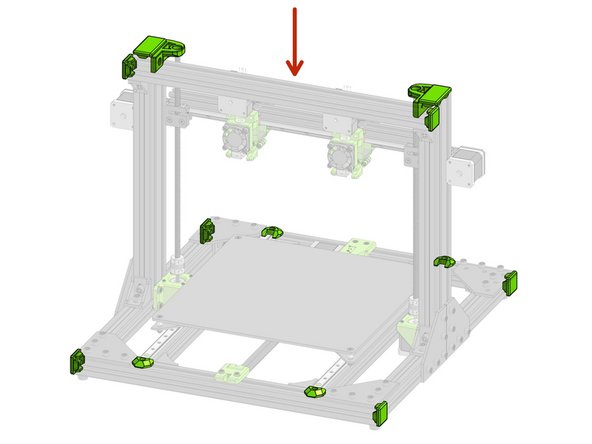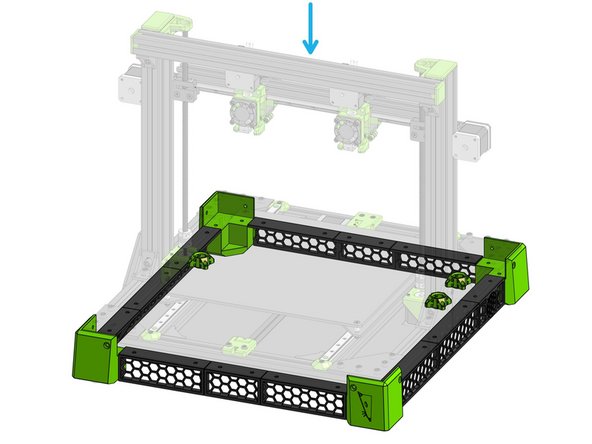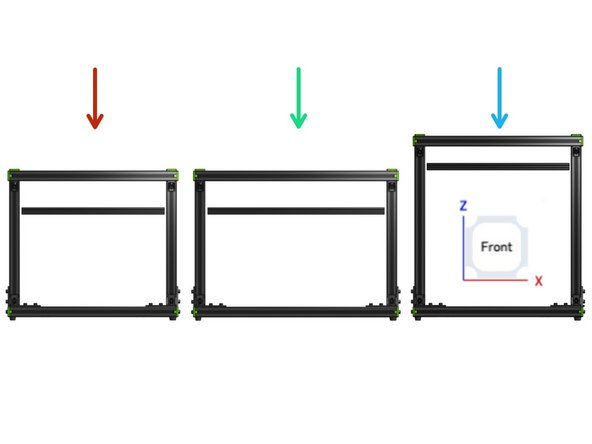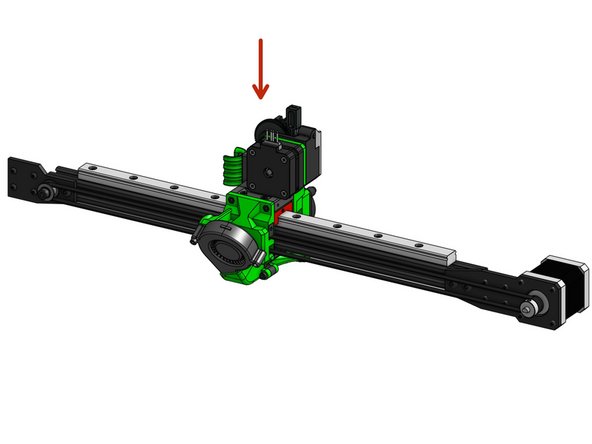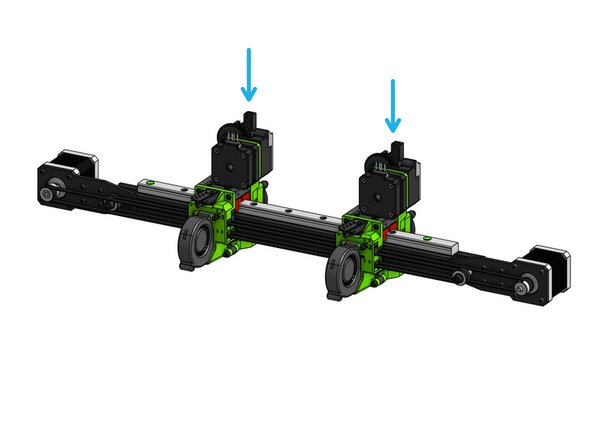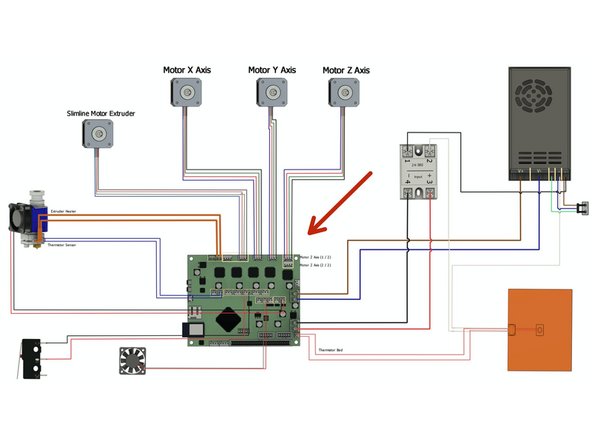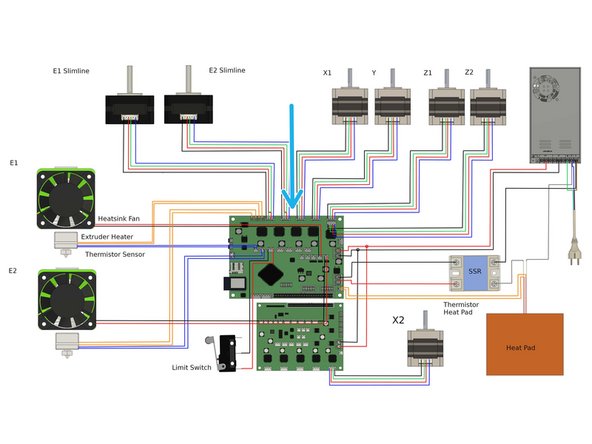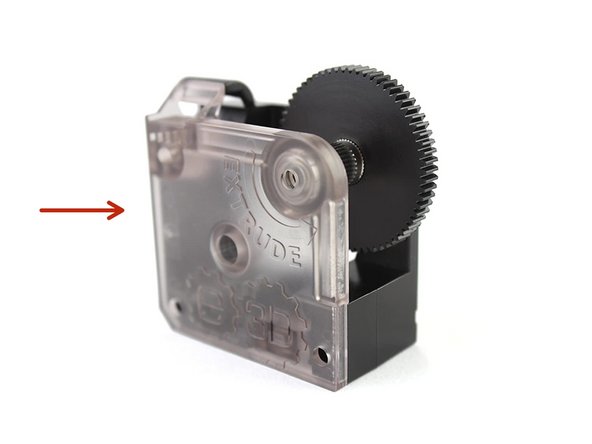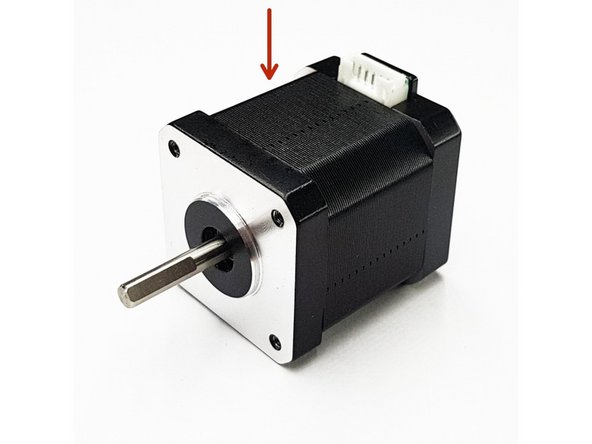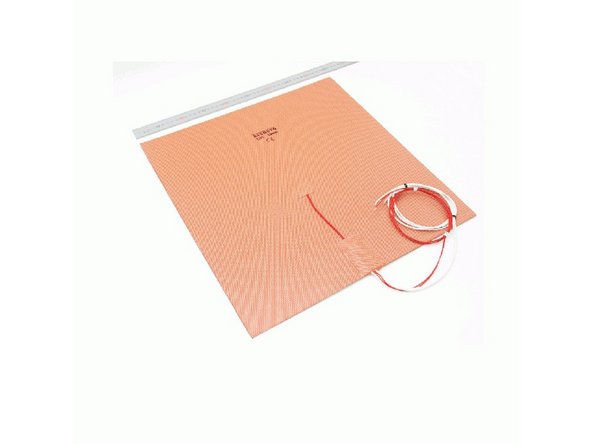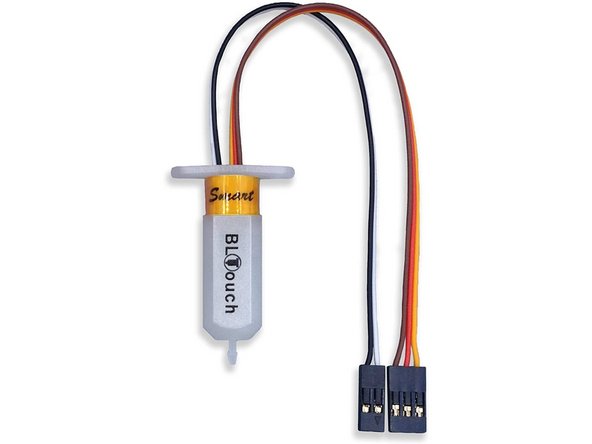Introduction
Which V-Cast configuration is right for you? This small guide is here to help you decide.
Ready to order? Configure your machine here.
Video Overview
-
-
-
-
The links above allow you to manipulate 3D models of the V-Cast variants directly from your browser. No need to download anything or use specific software.
-
You may find the 3D models particularly useful to measure distances between parts and to identify the name/specification of parts on the build. You may find this to be an invaluable complement to the build instructions.
-
If you're looking to customize your V-Cast, you can download the 3D model and open it on your preferred CAD software - the model will then be yours to change in any way you want.
-
-
-
You can purchase the V-Cast Printed Parts directly from the product configurator on Rat Rig's website. However, if you already own a printer, you may prefer to print them yourself.
-
-
Study the second tab (at the bottom) of the Bill of Materials to understand which parts you need to print for your specific configuration and in which quantity.
-
Essentials Pack - All you need to get the printer running like motor mounts, belt holders, tensioners etc.
-
Extruder Pack (1 and 2) - the printed parts to mount the EVA system, which includes your extruder mount, fan mount, fan duct, and EVA cable management parts.
-
-
-
EVA is a modular platform of printable parts that allow you to mount most popular Extruder and Hotend combinations on your V-Cast.
-
You can print the EVA parts yourself, or you can order them from us, even if we don't sell your chosen Extruder / Hotend.
-
Open the EVA website and start by clicking on the filters "Cartesian" and "MGN15" at the top. This filters out all EVA variants that aren't meant for the V-Cast. Then filter your extruder and hot-end choices. Click on your chosen assembly and you will find all the documentation and files you need.
-
-
-
Accessories Pack - Endcaps, Z tops, MGN rail caps
-
Electronics Below Bed Pack - Optional setup where the user can mount all the electronics under the printer bed instead of behind or on top. This pack includes the tall feet, side panels for inlets, fans, as well as cable tunels.
-
Note: This setup requires a 3mm acrylic panel to mount your electronics, and it is not included. The DXF for the acrylic panel can be found here so you can get it cut locally.
-
-
-
Standard Frame. External dimensions: 512x557x482mm (with Electronics below bed) or 512x557x445mm (without Electronics below bed). Space taken by spool/spool holder not accounted for.
-
Build Volume with Single Extruder: 300x300x300mm
-
Build Volume with Dual Extruders: 250x300x300mm (the presence of a second extruder reduces the range of movement on the X axis)
-
Wide Boy Frame. External dimensions: 612x557x482mm (with Electronics below bed) or 612x557x445mm (without Electronics below bed). Space taken by spool/spool holder not accounted for.
-
Build Volume: 300x300x300mm. Designed specifically to be used with Dual Extruders, this frame provides additional range of movement in the X axis, allowing "parking space" for the extruder that is not in use.
-
High Z Frame. External dimensions: 512x557x582mm (with Electronics below bed) or 512x557x545mm (without Electronics below bed). Space taken by spool/spool holder not accounted for.
-
Build Volume with Single Extruder: 300x300x400mm
-
Build Volume with Dual Extruder: 250x300x400mm (the presence of a second extruder reduces the range of movement on the X axis)
-
-
-
Single Extruder
-
Independent Dual Extruder (IDEX)
-
Print 2 parts at once, doubling your output speed
-
Print parts with 2 different materials, unlocking an entire universe of parts with unique properties.
-
-
-
We offer various controller board options on the product configurator, but at the moment all our standard documentation is based on a build that uses the Duet 2 Wi-fi for single extruder and Duet3 Mini5+ Mini2+ for IDEX.
-
The Duet 2 build is easier to get started with, particularly for beginners. For SKR and Duet3, some experience is advised.
-
Single Extruder: Duet 2 Wi-fi
-
Dual Extruder (IDEX): Duet 2 Wi-fi + Duex5
-
-
-
We offer the ultra high-quality E3D V6 All-Metal Hotend
-
Single Extruder: get 1 Hotend
-
Dual Extruder (IDEX): get 2 Hotends
-
Voltage: choose between 12 or 24V. All your electronics should use the same voltage, which needs to correspond to the voltage on your chosen Power Supply.
-
Mosquito Hotend coming soon!
-
-
-
Single Extruder: get 1 Extruder
-
Dual Extruder: get 2 Extruders
-
Extruder options:
-
-
-
-
-
-
-
Single Extruder - 5 motors in total:
-
4 Standard Nema 17 (body length: 2x 40mm for Z axis, 2x 48mm) + 1 Slimline/Pancake for the extruder
-
4 Standard Nema 17 (body length: 2x 40mm for Z axis, 2x 48mm) - for users who prefer to source their own extruder motor.
-
Double Extruder - 7 motors in total:
-
5 Standard Nema 17 (body length: 2x 40mm for Z axis, 3x 48mm) + 2 Slimline/Pancake for the extruders
-
5 Standard Nema 17 (body length: 2x 40mm for Z axis, 3x 48mm) - for users who prefer to source their own extruder motor.
-
-
-
You should have as many cables as motors (6 on a single extruder setup, 7 on an IDEX setup)
-
-
-
Keenovo 300 x 300mm 220V 750W + SSR 40A Relay - recommended option. Heats much faster than the alternative and doesn't draw power from your PSU - instead, it gets its power directly from the wall.
-
Will only work in countries where the mains voltage is 220V (not suitable for USA customers)
-
Live wiring at 220V can be dangerous. You will need to be extra careful if you choose this option. Rat Rig is not liable for misuse of this product.
-
Keenovo 300x300mm 24V 400W - use it if you want to be on the safe side or if the mains in your country don't use 220V.
-
This pad draws 400W of power from your PSU, so you need to make sure you get PSU(s) with enough total power for all the machine requirements.
-
-
-
-
While a Flex Plate is not mandatory, it really makes the job of removing prints from your printing surface far easier. Highly recommended!
-
-
-
Make sure that you choose PSU/Fans which match the voltage of all your other electronics (12 or 24V).
-
Single Extruder: 2 Fans
-
Dual Extruder: 4 Fans
-
PSU
-
Axial Brushless Fan
-
Blower Type Fan
-
-
-
-
While not mandatory, this probe will make the job of levelling the bed much, much easier. Highly recommended!
-
-
-
V-Cast Documentation Repository - this is where you can find ALL V-Cast resources in one place:
-
STL and STEP files for all V-Cast Printed Parts
-
Configuration Files
-
Bill of Materials
-
Other resources
-
-
-
I want to order my V-Cast now. Take me to the product configurator.
-
I want to start assembling my kit. Take me to the Basic Machine Assembly guide.
-
One Comment
is it possible to link the Parts for Version 1.5 too?
many thx.
Mirko Kuempfel - Resolved on Release Reply