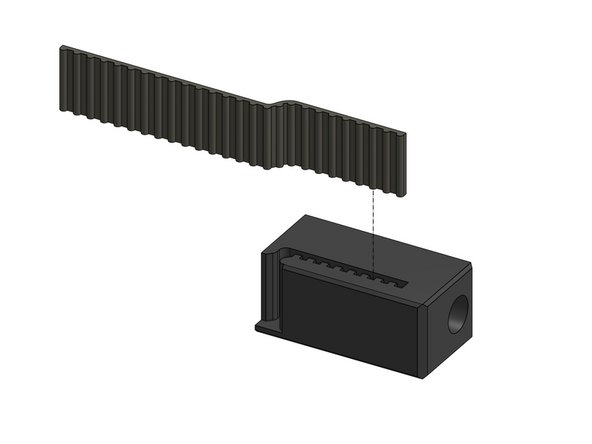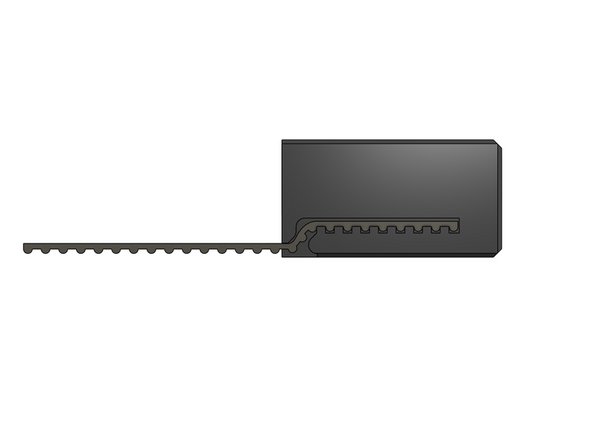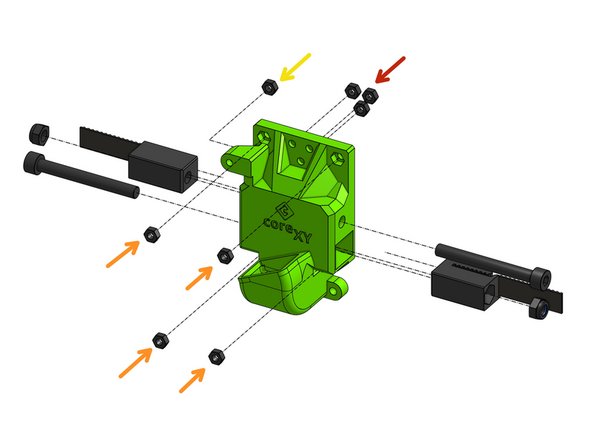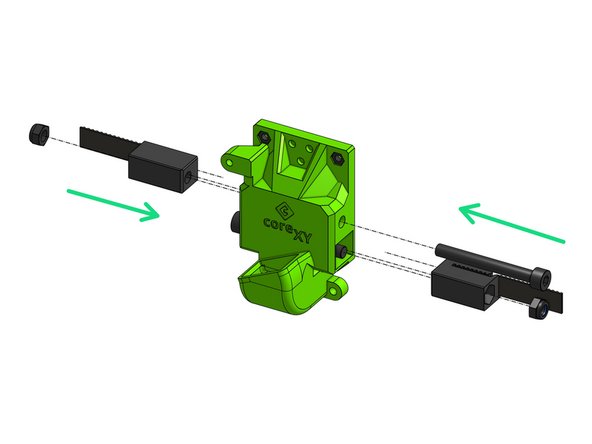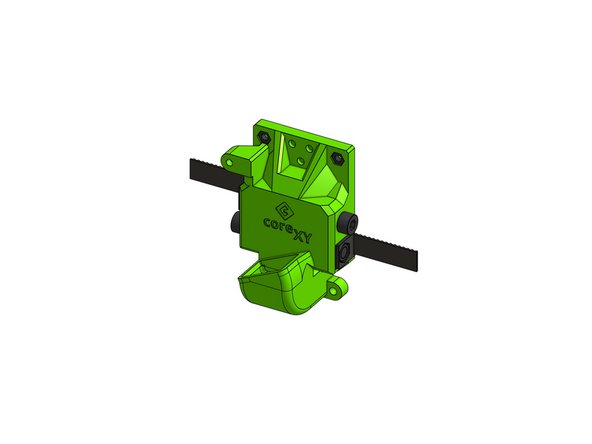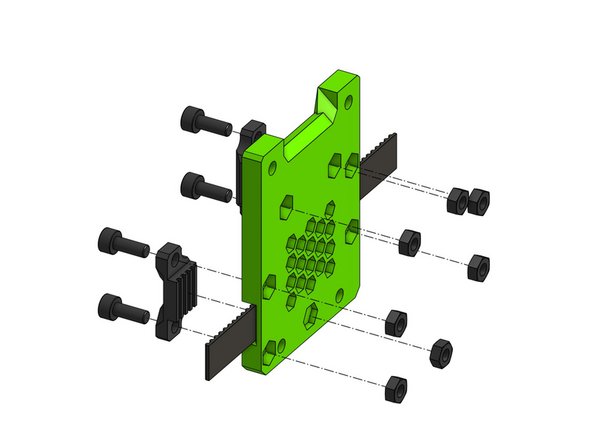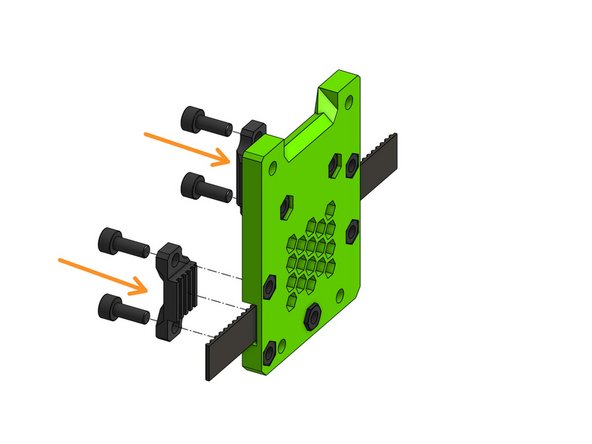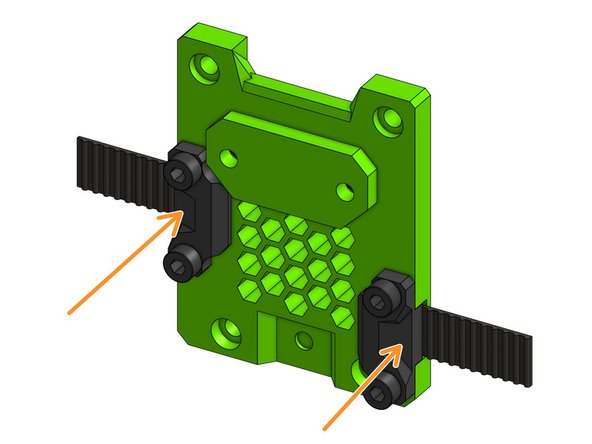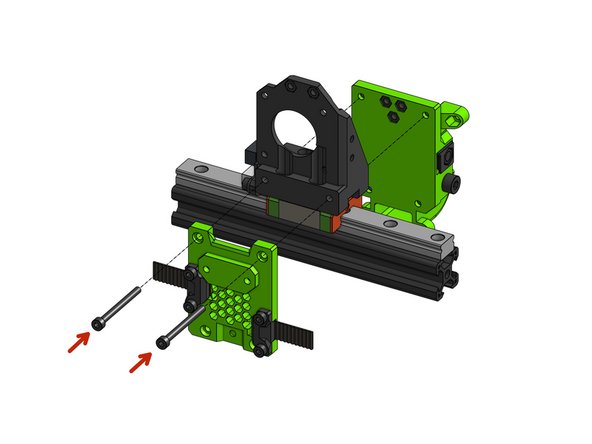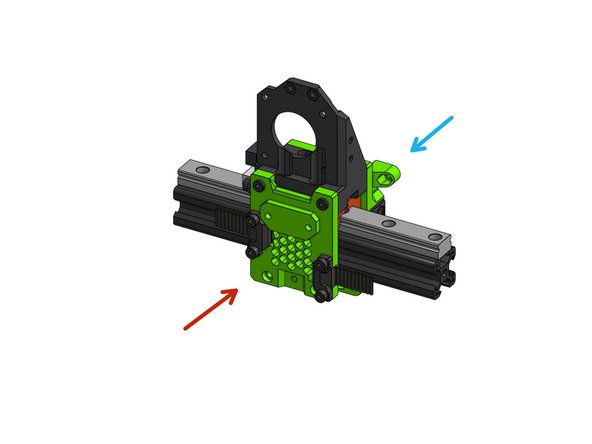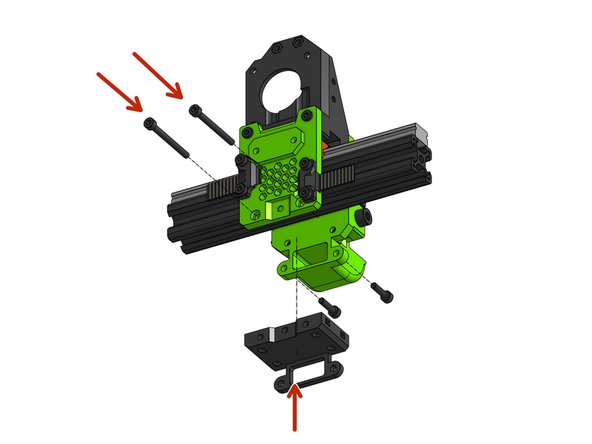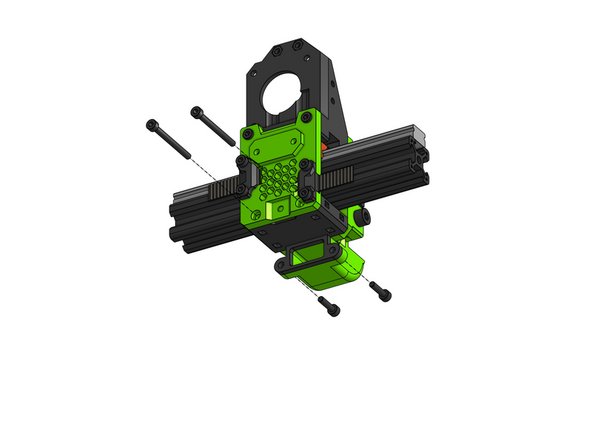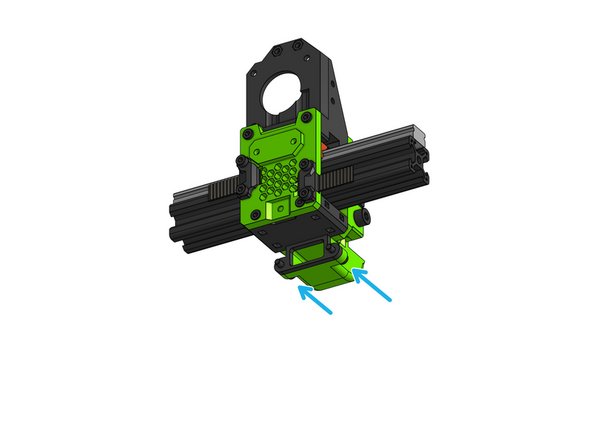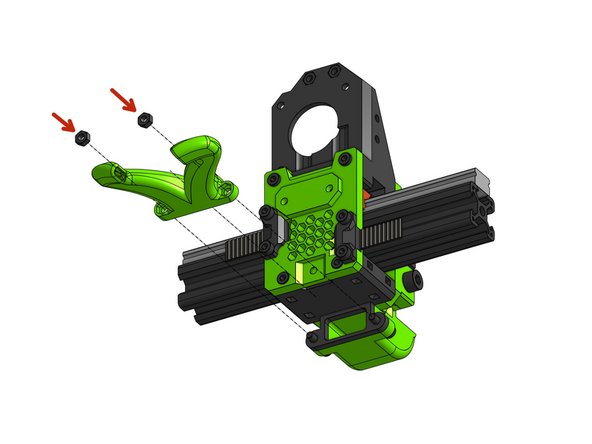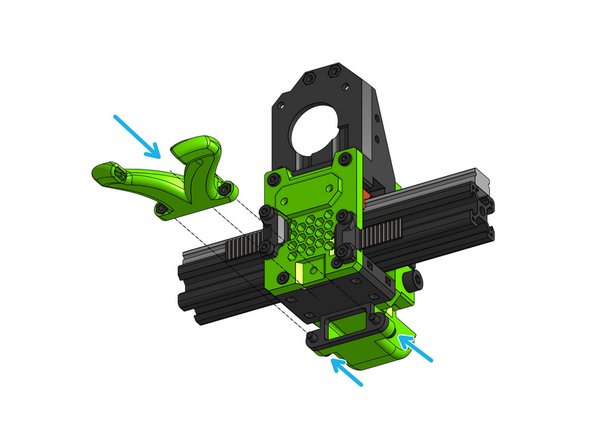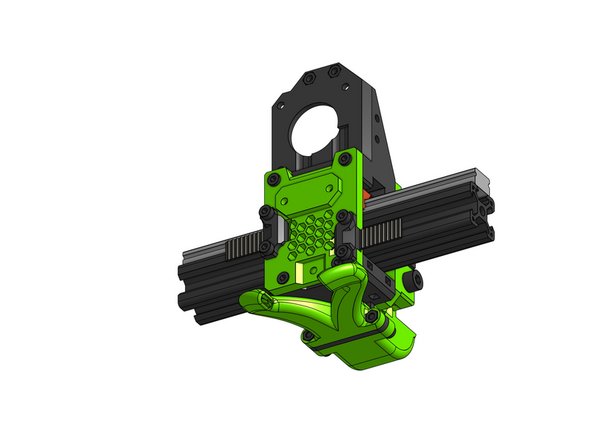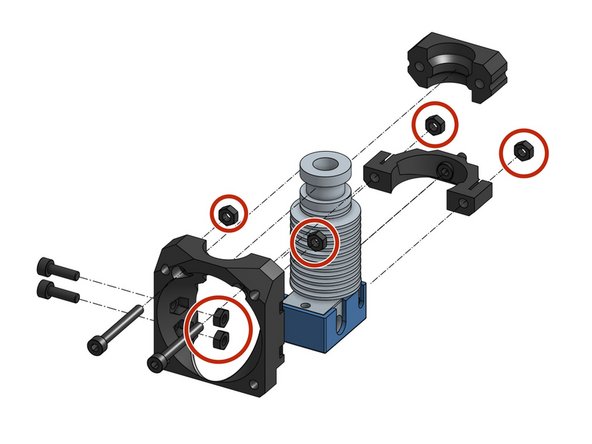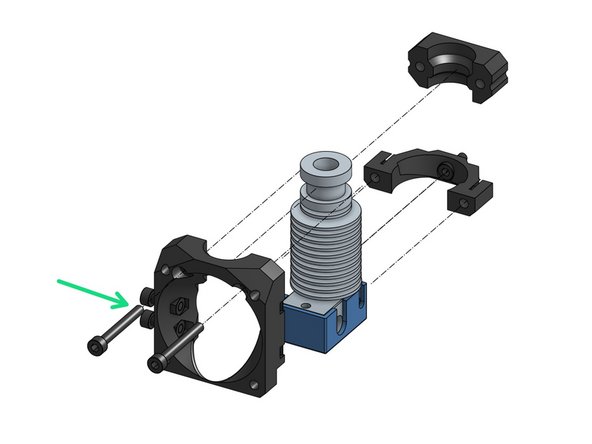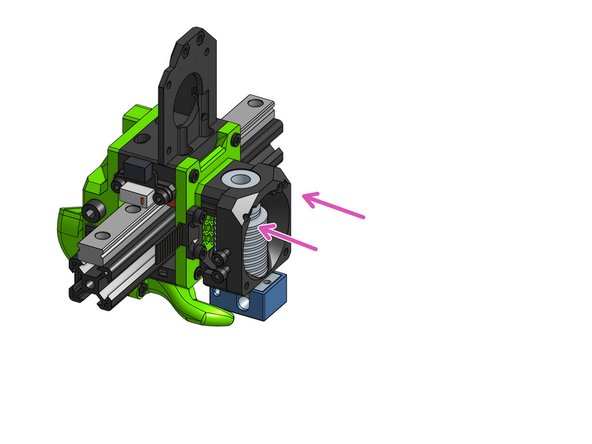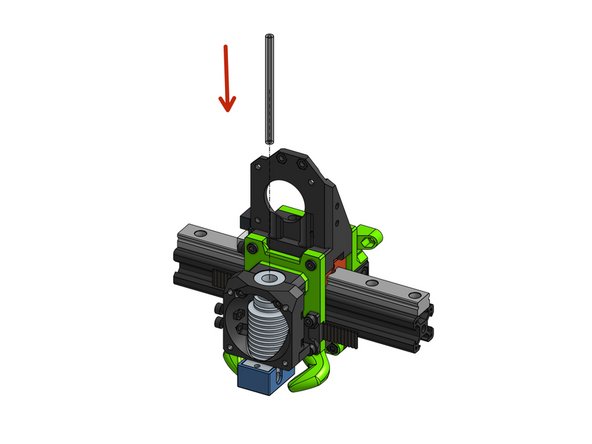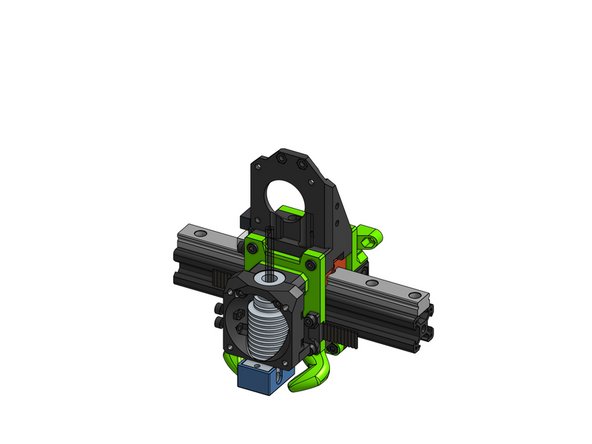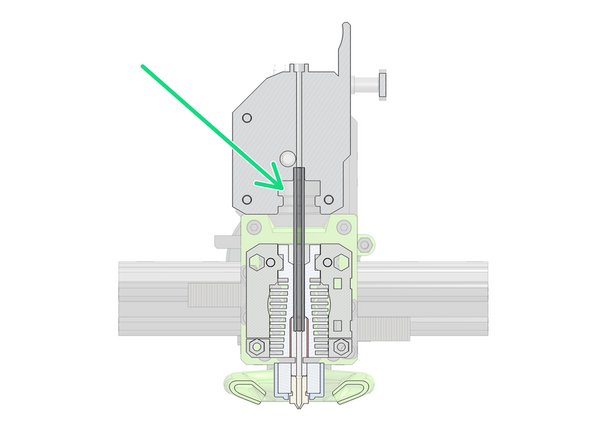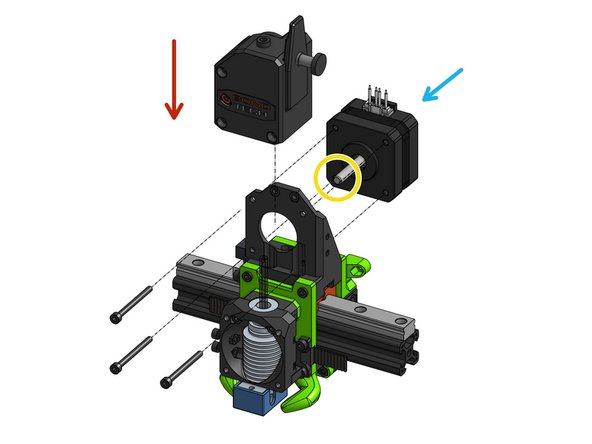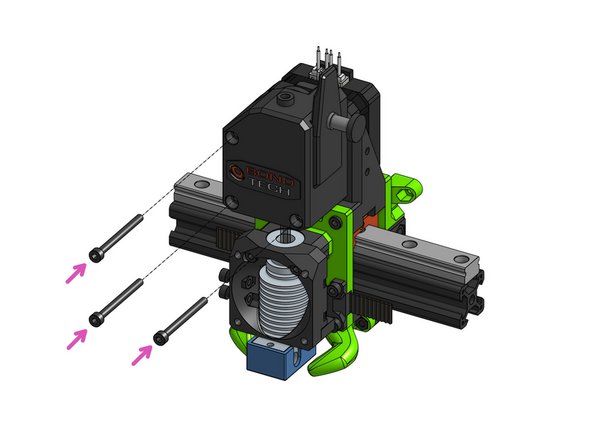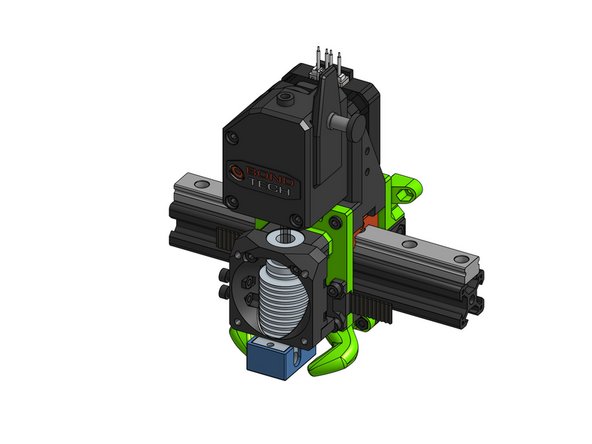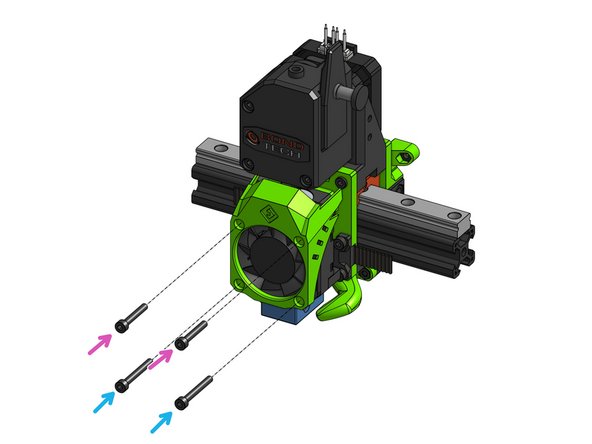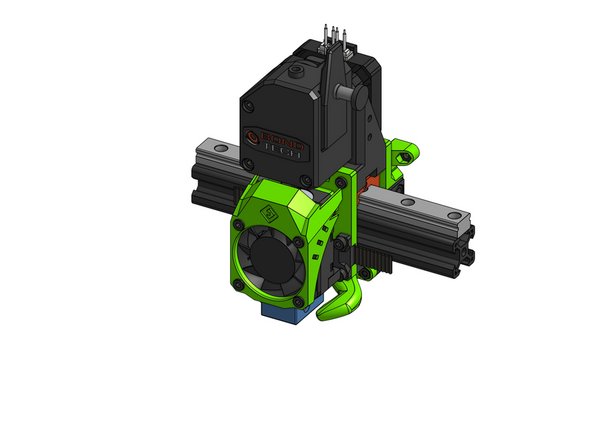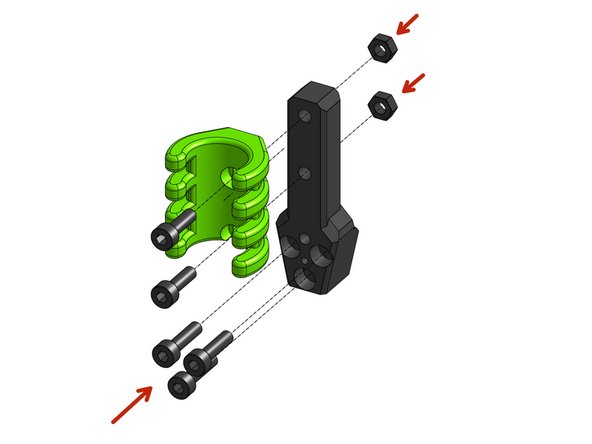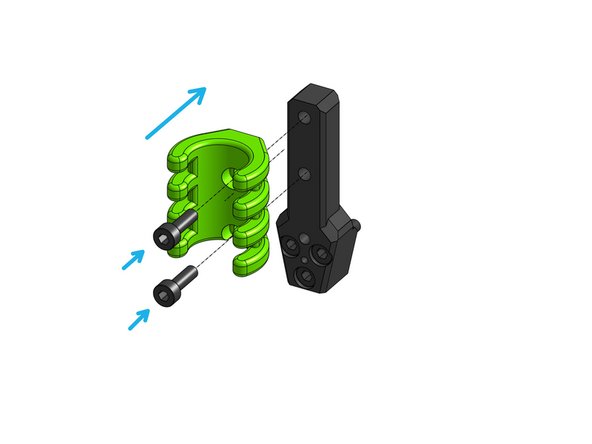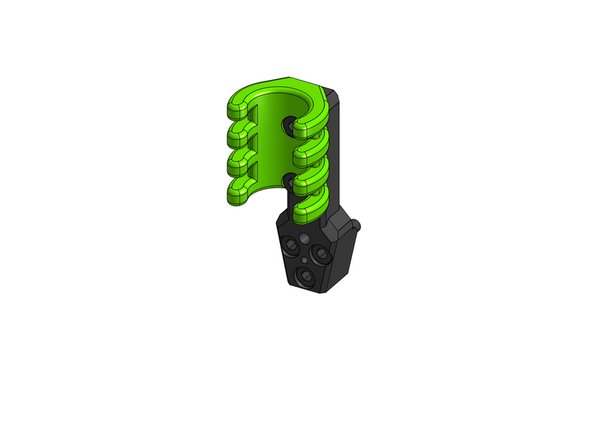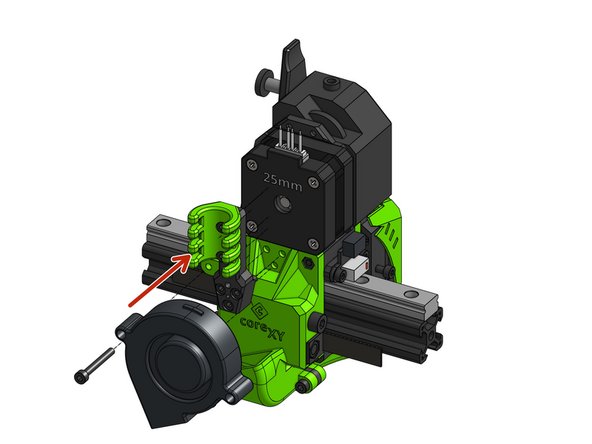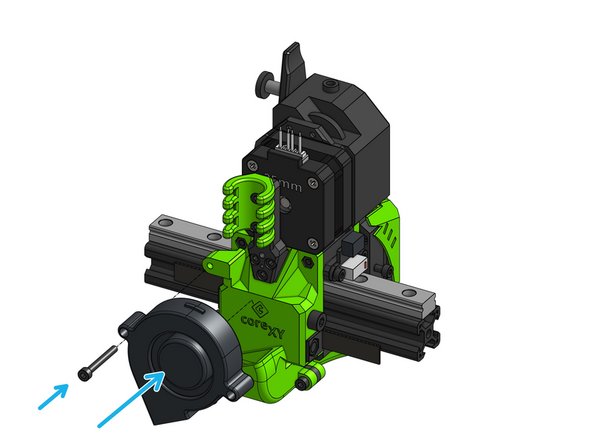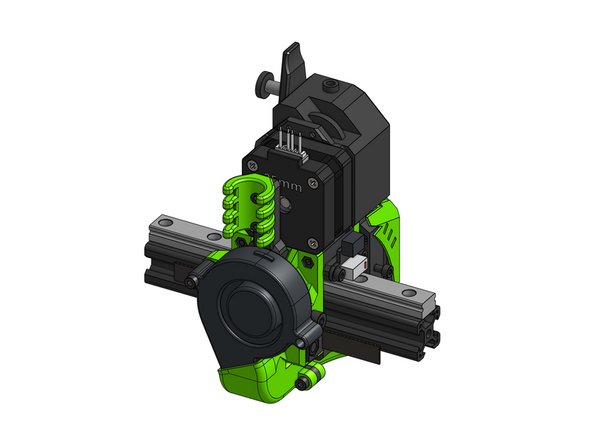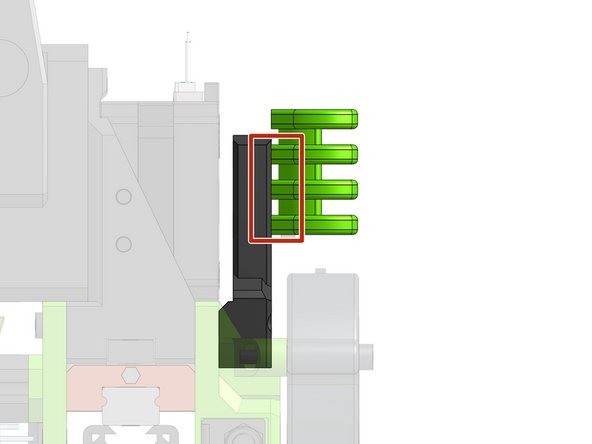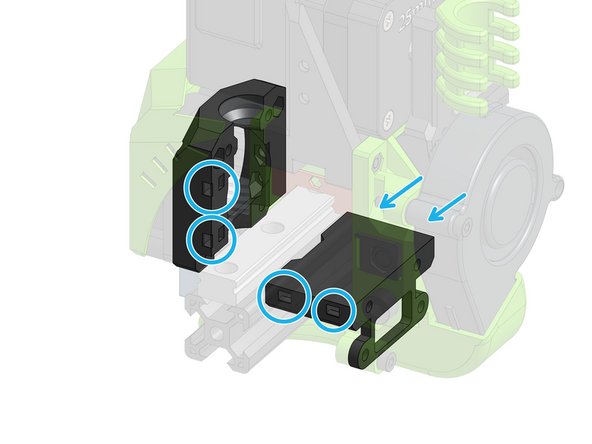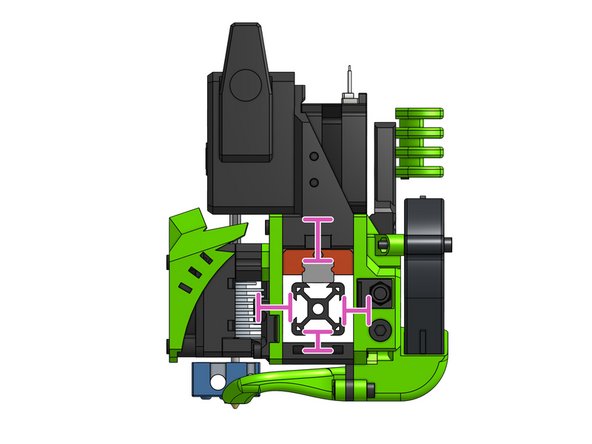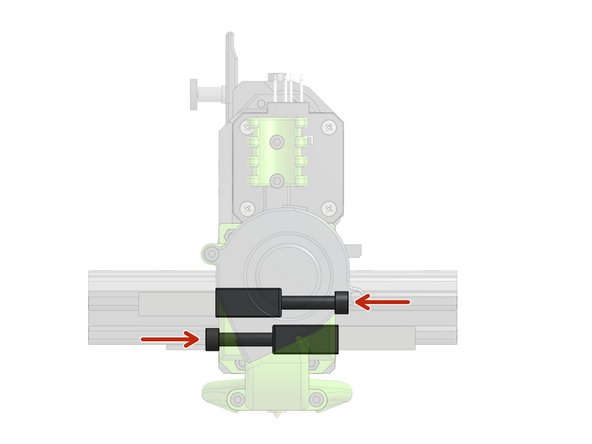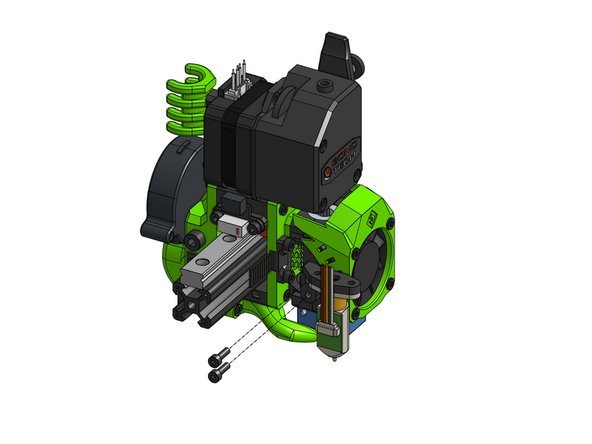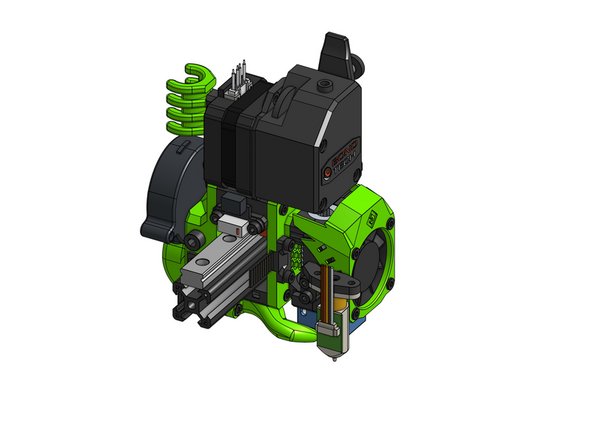Introduction
EVA is a modular carriage platform developed by Paweł Kucmus, Rat Rig and the EVA community, that allows you to use your favourite choice of extruder and hot-end on your Rat Rig 3D Printer.
This tutorial covers one of the most popular EVA variants: Bondtech BMG + E3D V6. While many of the steps from the tutorial will be shared by other EVA variants, there may be some differences. This guide will show you the principles and basic EVA modules, so you can easily figure out how to assemble other variants if needed.
For more information on EVA see its documentation page and make sure the check out the community mods in the contributions page.
-
-
If you are using a limit switch as an endstop attach it to it's block part, M3x6mm screws are used in the case of the "angled" endstop switch
-
Attach the chosen endstop block with a M3x8mm screw and M3 nut
-
Back pull the remaining 4x M3 nuts - those are optional and maybe useful for future features
-
-
-
EVA is compatible with MGN12C, MGN12H and MGN15C
-
Attach the top part to the carriage with 4x M3x10mm
Should mention the orientation of this part. In the picture that should point towards the front of the printer with the limit switch on the left.
Daniel Moran - Resolved on Release Reply
m3x10 is wrong for LGX. You should add a table for supported options
joshua43214 - Resolved on Release Reply
-
-
-
Slide the belts that are in the back of the X gantry into the tension blocks, repeat for 2 blocks
Suggestion: add the m5 nut here before putting the belt into the tension block. It’ll be way easier for the next step
Absolute Prodigy - Resolved on Release Reply
-
-
-
Back pull all M3 nuts:
-
3x M3 nuts for the cable holder
-
4x M3 nuts which will hold the back to the rest of the carriage
-
1x M3 nut holding the fan
-
Assemble the belt tensioners with the M5 nuts and pull them in with the M5x45mm screws
Applying force to push the nuts in can crack the printed part when the nut space is near the edge. I chose to heat the nut with a soldering tip (250 degrees celcius) and gently melt them in.
Flip Breukers - Resolved on Release Reply
-
-
-
Back pull all of the M3 hex nuts on the back. The bottom-middle nut does not end up flush with the face of the part
-
Attach the belt grabbers with M3x8mm. The belt does not have to end flush with the groove, it can go over it.
Find out later… but this is the point where the belts should have a little loose tension when adding the belt grabbers. It’d also be helpful here to mention the need to trim the belts at this point. Otherwise they’ll be in the way in later steps.
Daniel Moran - Resolved on Release Reply
M3X10’s should actually be M3x8’s according to onshape CAD files.
The first section should say “M3 hex nuts” not “M5 hex nuts”.
David Reidy - Resolved on Release Reply
-
-
-
Fasten the front part to the top part with 2 M3x35mm screws.
-
Attach the back and tighten firmly.
If you’re following this tutorial to build the V-Core Pro 1.3 upgrade instead of the V-Core 3, replace the 35mm M3 screws with 40mm screws.
Roald Baudouxc - Resolved on Release Reply
-
-
-
Align the bottom part and fasten the front and back parts together through the bottom part with M3x35mm screws
-
Fasten the M3x12mm screws from the back, which will hold a fan duct.
For the V-Core Pro 1.3: you want 20mm screws instead of 12mm ones.
Roald Baudouxc - Resolved on Release Reply
-
-
-
Push the two M3 hex nuts into the fan duct
-
Attach the fan duct to the bottom part with the M3x12mm screws
M3 x 12 will fit if the nut is pushed or melted in deep enough.
Flip Breukers - Resolved on Release Reply
-
-
-
Push the 6 M3 hex nuts into the plastic parts
-
Attach the M3x10mm screws on the side. Leave them loose for now, they will be used to mount a bed probe.
-
Align the face and clamp parts over the groove mount of the V6 and fasten them together with M3x25mm screws.
I have the Mosquito Magnum. I opened the CAD view and the thermistor and heater slots have to face front. Don’t forget to push in some Capricorn or other PTFE tube. This has to connect the extruder with the hot-end and form the filament path of the DD setup. Reason to insert it here (for the Mosquito that is) is that the Mosquito is fixed under the carrier and the PTFE tube goes through it. To ensure a snug fit I first ran the tube (Capricorn) through the center hole into the tube fitting on top of the Mosquito. Then I gently pushed the hot-end up and fastened the screws. This way I pushed the PTFE tube “back up“ without a gap on the hot-end side (potential clog point).
Flip Breukers - Resolved on Release Reply
I’m following this for a dragon hot end, but I found that I did need to orient the dragon as shown for the V6, with the “longer” heater cartridge end facing front, otherwise it collides with the (new as-per Eva 2.4) tri-horn fan.
Andy Langton - Resolved on Release Reply
Suggestion: the two nuts for me nearly fell out when trying to put it together. I would recommend to just put your probe mount here now if you have one.
Absolute Prodigy - Resolved on Release Reply
Suggestion: if needed pass cable ties (without closing them) in the two holes on the right side of the front part. It will be a bit more difficult to pass them when the carriage is fully assembled on the printer.
Roald Baudouxc - Resolved on Release Reply
No mention about assembling the v6… mine came in pieces. This looks like it’ll be helpful: https://e3d-online.dozuki.com/Guide/V6+A...
Daniel Moran - Resolved on Release Reply
-
-
-
Attach the bottom support part to the front part with a M3x8mm screw
-
Attach the V6 face assembly
-
Fasten the face with the M3x25mm screws that are already in the face part
-
-
-
Insert a 62mm PTFE tube into the V6 hotend
-
Once the BMG is added to the carriage, this is where the tube will fit.
For the LGX Lite- Mosquito combo there is 34.6 mm PTFE (or Capricorn) tube needed. 18mm + 16.6 mm
Flip Breukers - Resolved on Release Reply
From EVA 2.3.0 I made a small table with the PTFE lengths: https://main.eva-3d.page/drives/bmg/#ptf... - since hotends are separated from drives now it made more sense :)
-
-
-
Slide the BMG on top of the PTFE tube
-
Attach the brass gear from the BMG package (not depicted) to the motor shaft
-
Slide the NEMA17 motor into the tom mount and the BMG
-
Fasten the BMG to the motor with M3x35mm screws
The grub screw is located at the end of the shaft/gear away from the motor body. The clearance between the gear and the motor body is 1 - 2 mm.
Vernon Yates - Resolved on Release Reply
with no picture of the brash gear… should mention how that’s supposed to be orientated onto the motor shaft. Should the set-screw be towards the motor or within the extruder?
Daniel Moran - Resolved on Release Reply
-
-
-
This step assumes a 4010 (40mm x 10mm fan) for a 4020 fan you need screws that are 10mm longer
-
Attach the fan and (optionally) the shroud to the face part with:
-
2x M3x25mm screws
-
2x M3x20mm screws
I used the M3x25 in the top two holes to snug them tight against the frame. Then pulled them out and then the M3x20s would finally grab a few threads.
Jeff Jones - Resolved on Release Reply
Worth noting that using a slightly larger screw will help open up the holes the head of the M3 screws sink into. And worth noting the heads do sink into the surface of the shroud half way which is why folks are having trouble with this. It also appears to not matter if the screws are slightly longer, so if you have extras (outside of the kit).
Daniel Moran - Resolved on Release Reply
Had to use M3x25 where M3x20 were supposed and M3x30 where M3x25 were supposed.
Pedro Sánchez - Resolved on Release Reply
-
-
-
Attach the 2 M3 hex nuts and 3 M3x12mm screws
-
Attach the cable holder with 2 M3x10mm screws
-
-
-
Attach the cable holder with the 3 screws that are already in it
-
Attach the 5015 layer fan and fasten it with a M3x25mm screw
Better to use 3x M3x16mm for the Cable Holder and M3x20mm for Fan
Paul Lawson - Resolved on Release Reply
-
-
-
Use zip ties to hold to the whole wire loom - this acts as a strain relief and prevents connectors from being pulled while printing. Use at least 2 zip ties to grab the loom in multiple points
-
You can use the designated slots for zip tying the heater and thermistor wires
-
Make sure all your wires stay away from the rail, as this could lead to damage.
-
-
-
Use the M5x45mm screws to tighten the XY belts
-
It's essential that the X gantry remains square after tensioning!
-
Make sure you keep tensioning until you get rid of all belt slack, and stop tensioning as soon as there's none.
-
If you have difficulties assessing if both belts are equally tensioned, measuring the vibration frequency of each belt and adjusting tension until frequencies match may be a helpful tool.
-
If the belts are too loose you might see some defects like ringing in the print surface. Ringing can be caused by acceleration and jerk settings too, so adjusting belt tension alone isn't likely to solve a ringing problem.
-
You can find a comprehensive article on CoreXY belt tensioning here.
Simple tensioning tools like this can help figure out if the tension is roughly even: https://www.thingiverse.com/thing:223059...
-
-
-
For BL-Touch, use the screws included in the packaging to attach the probe to the printed mount.
-
Fasten the probe to the face of the carriage with the two M3x10mm screws that are already in the assembly.
The two nuts fall out easily… i had to remove the shroud/fan to access the backside of the nuts to hold them in place as i got the M3x10 screws started.
Daniel Moran - Resolved on Release Reply
-
Cancel: I did not complete this guide.
36 other people completed this guide.
7 Comments
I can't find any instructions for the lgx lite and the rapido. Does anyone know if it exists anywhere?
Demetrio nunez - Resolved on Release Reply
I also had a hard time when it came to figuring out how to assemble EVA. I am using the Mosquito magnum and bondtech LGX. I found the Onshape cad link on the EVA page which helped quite a bit. You can see where the parts go and which screws to use. Without the cad files I would have been lost.
I suggested that the EVA developers would add a couple of open or exploded views of their non-deprecated combo’s. Also there is no conclusive picture or advise how to route the heater and thermistor wires. It’s a bit of a gamble. Last but not least the thermistor and heat-block fitting in the Mosquito hot-end are not snug, they can’t be tightened either
Flip Breukers - Resolved on Release Reply
I concur with the previous comments that the illustrated example is not one of the Ratrig appreciated standards. I chose the LGX-Lite and Mosquito Magnum setup (which is similar to the Mosquito setup) but hard a hard time conversing the illustrated example to my chosen setup. At last I used both CAD views of both to get an idea which screws and nuts to use. The fitting of the PTFE tube is way different from the illustrated example. For the mosquito the printed mount has a (slightly too tight) center hole. There you have to squeeze in the PTFE tube. Adding it afterwards (starting at the extruder) introduces the risk of a clogging gap on the Mosquito side. Then the whole Mosquito + mount construct has to be pushed through another hole in the LGX-Lite mount which can only be done after the LGX-Lite is bolted on the mount (from the underside. It’s impossible to adjust the PTFE tube after the LGX-Lite has been attached.
Flip Breukers - Resolved on Release Reply
All the previous steps were quite easy, and good explainedbut this one is just horrible.
The default configuration of the kit is (currently) the Bondtech LGX Lite Extrudert with the Phaetus Rapido UHF Hotend and even figuring out which orientation the parts should be in is really difficult.
I’m unable to find any documentation how the mounting of other extruders/hotends is supposed to work, the best hints how to fit this together I’m currently getting from images or renders.
According to the estimate this should take ~45 minutes, and I’m currently at the 3 hour mark, with no idea if what I’ve currently have done is correct.
I think I have managed to figure out the correct orientation of hte parts for the extruder and I’m currently struggeling with hotend. I don’t have even the slightest idea how I have to mount it.
I’m really frustrated right now and have to search for images of the eva with a rapido just to get hints on what to do…
Frustrated User - Resolved on Release Reply
Eight : the PTFE should fit inside the hole Extruder outlet. The LGX has a rim 3mm inside the housing to seat the PTFE tube
The actual length of PTFE required is 42.5mm. I rounded to 43mm to give a bit of pressure and seal. (I tried 44mm and it wouldn’t line up)
Ninth : Secure Rapido with mounting plate to the anchor points on the face plate that are marked for the E3D V6 Groove Mount. Using M3x25mm screws
For fixing the LGX Lite and Rapido
First : You have to remove the groove mount off the hotend. Unscrew the 2x M2.5x5mm screws and bag them along with the groove mount (no longer needed) remember the holes where you got the screws out of.
Second : undo the LGX front panel via the hex nuts. You need to add 2x square nuts in the front lower slots to fix the LGX to the mount plate. Then secure front panel
Third : cut a piece of PTFE to 43mm length. Make sure edges are flat, not angled.
Fourth: Secure the Rapido to the mounting plate with the 2x M2.5x12mm screws in the opposite holes you removed previously. (You can actually see the channel for the 12mm screw and for the 5mm screw )
Fifth : Secure LGX to top plate using 2x M3x12mm screws (should be - screw hole - ptfe hole - screw hole)
Sixth : Place the PTFE tube through mounting plate into the top of Rapido
Seventh : Present the tube and assembly to the hole below the extruder. And insert whils pushing hot end up to match the mounting holes on face plate